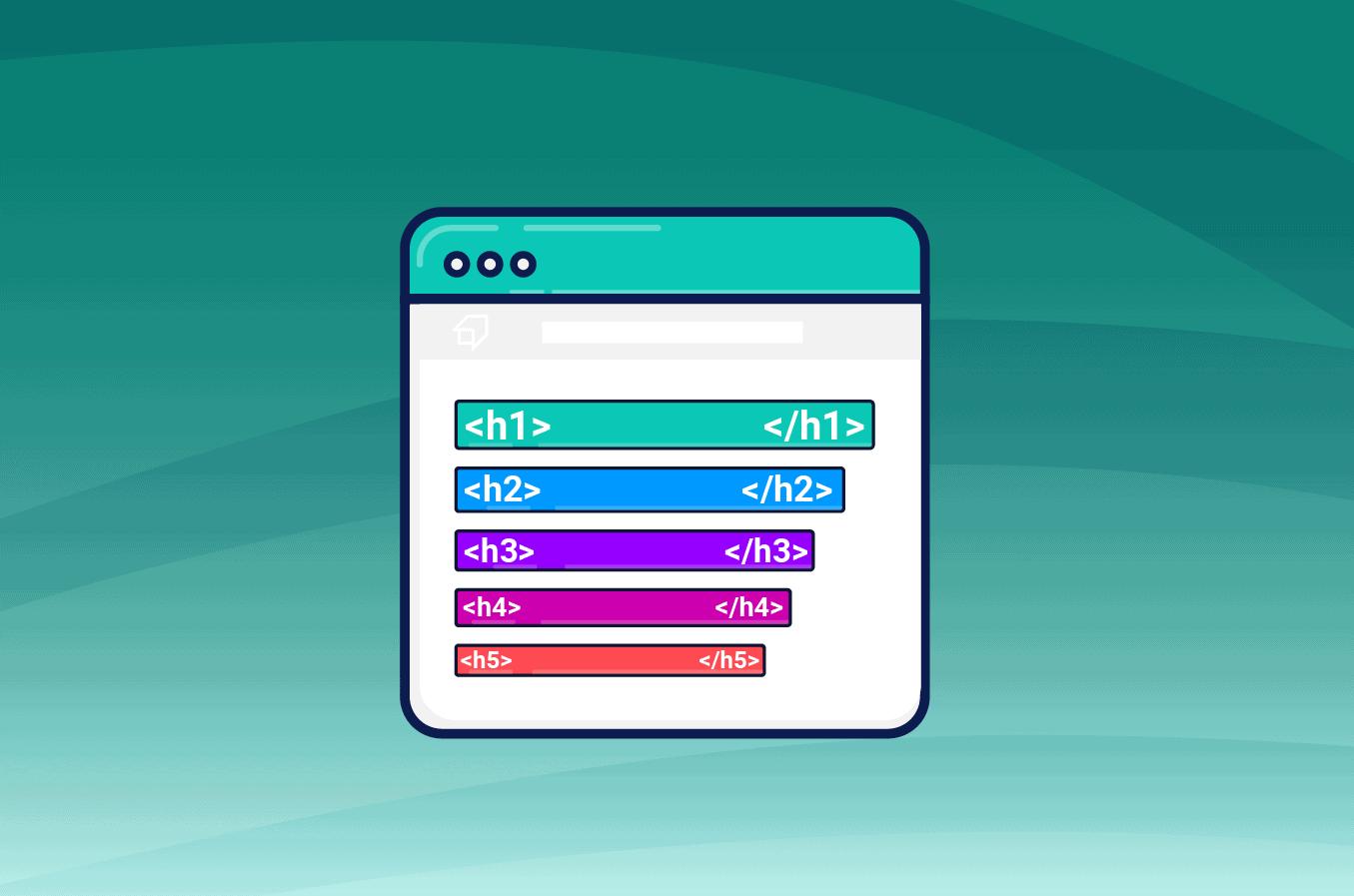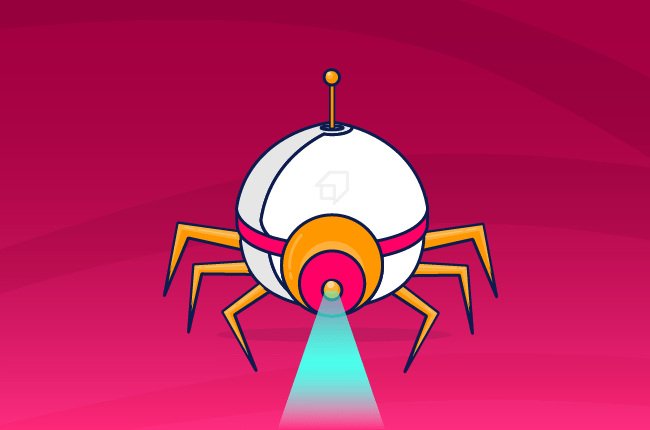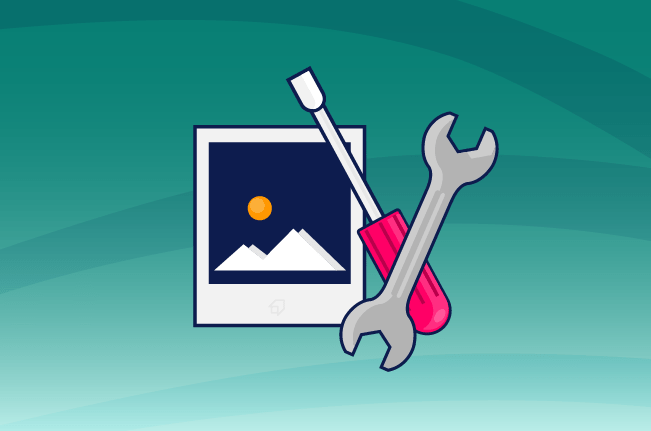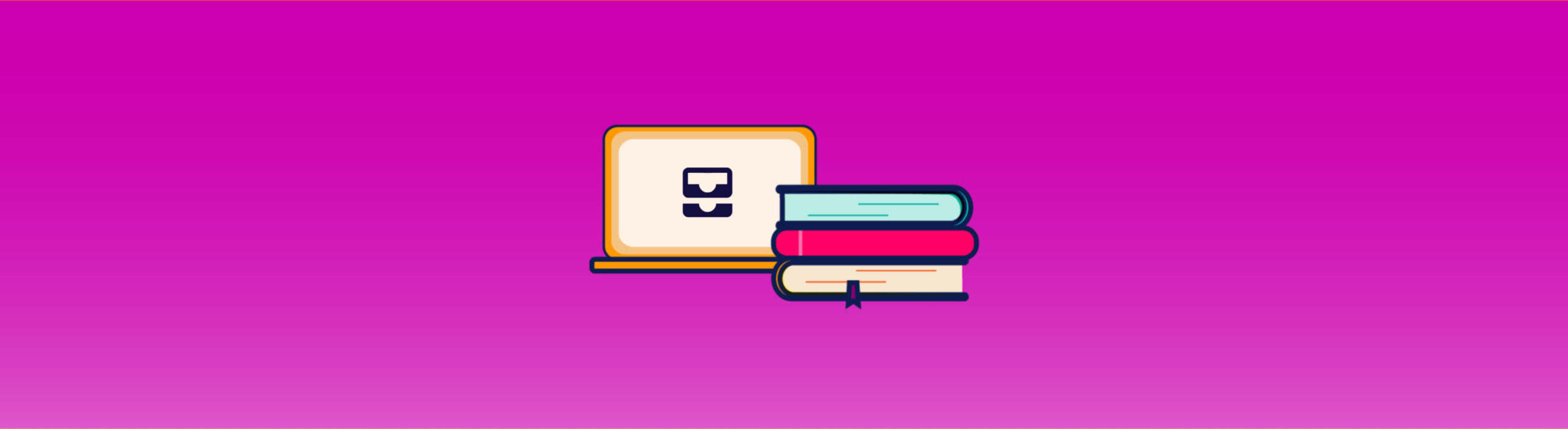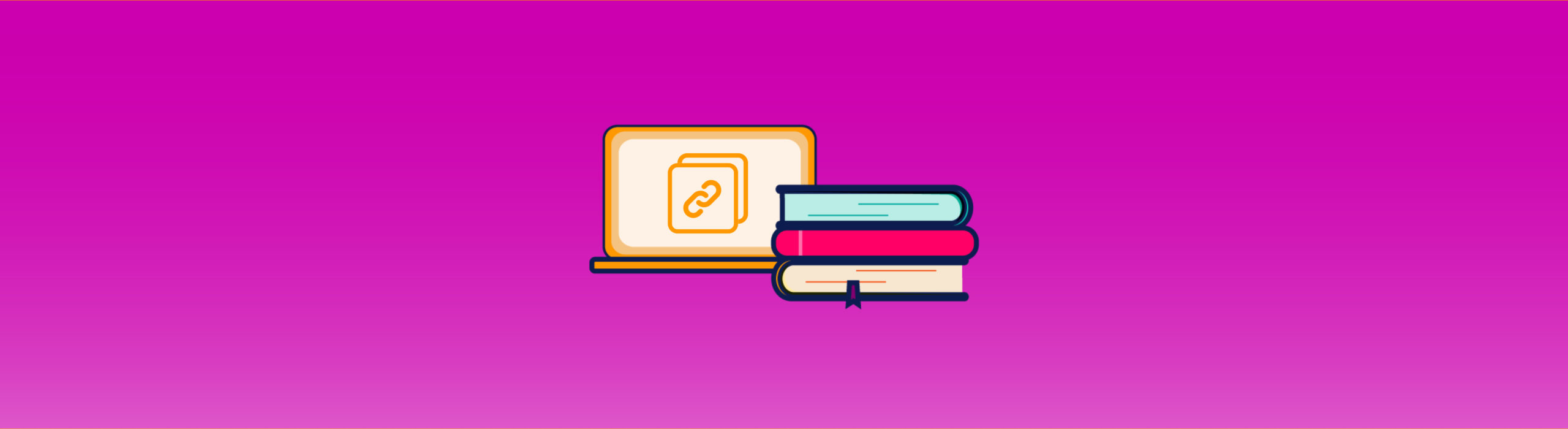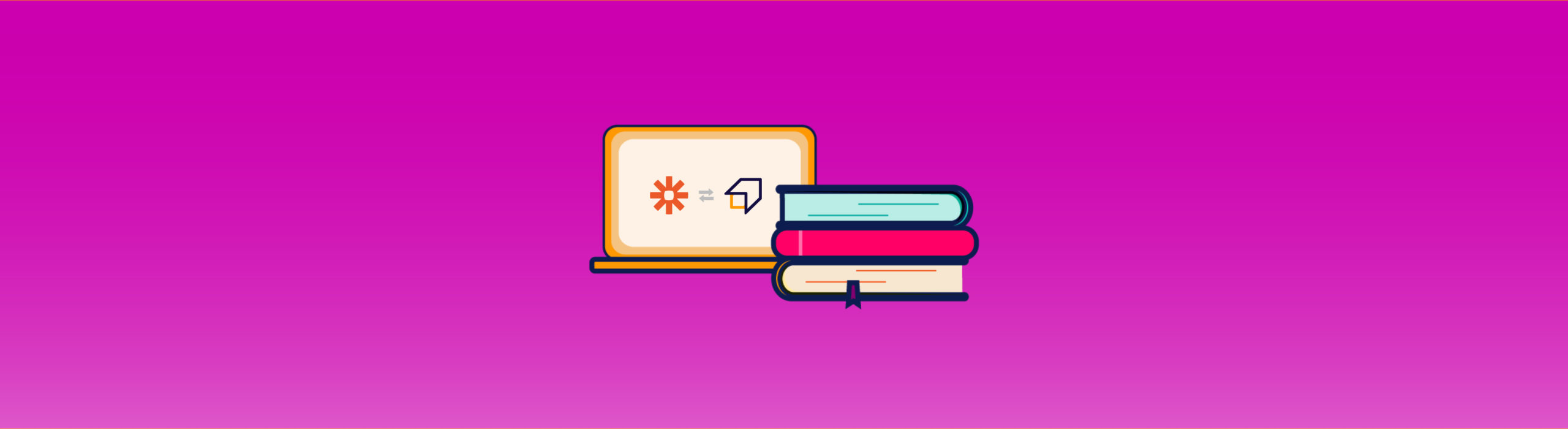How to add Rich Snippets on WordPress?
Do you have a WordPress Blog and you’re looking for a way to create rich snippets?
Your search is over: in this article, you will discover the best plugins for rich snippets on WordPress!
If you don’t know what rich snippets are, and what benefits they can offer to your website or blog, we recommend you take a look at our complete guide before reading.
Rich Snippets: what they are and how they work
As you know, to make your rich snippets to appear in search results, you must implement Schema.org’s structured data on your pages.
To do this, you need to have some basic programming knowledge.
Luckily WordPress, with its countless plugins, makes your job easier.
Here are the best plugins to implement structured Schema.org data in minutes. In this way, you can bring rich snippets to appear in your search results without writing a line of code.
All-in-One Schema Rich Snippets
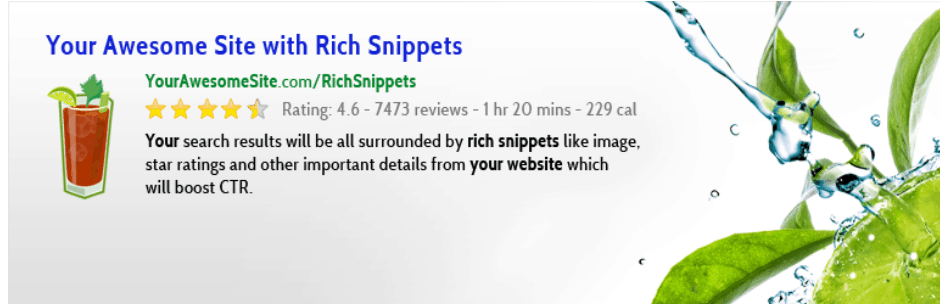
All-in-One Schema Rich Snippets is one of the most widely used WordPress plugins to create rich snippets.
The plugin is free and supports the following types of structured data:
- Events
- People
- Products
- Recipes
- Software
- Video
- Articles
Besides, they have announced new integrations:
- Breadcrumbs
- Local businesses
- Books
Despite being widely available, Al-in-One Schema Rich Snippets is not among the most comprehensive plugins available on the market and does not have many customization options.
Nevertheless, it’s still a great free plugin that does its job well.
Schema Pro
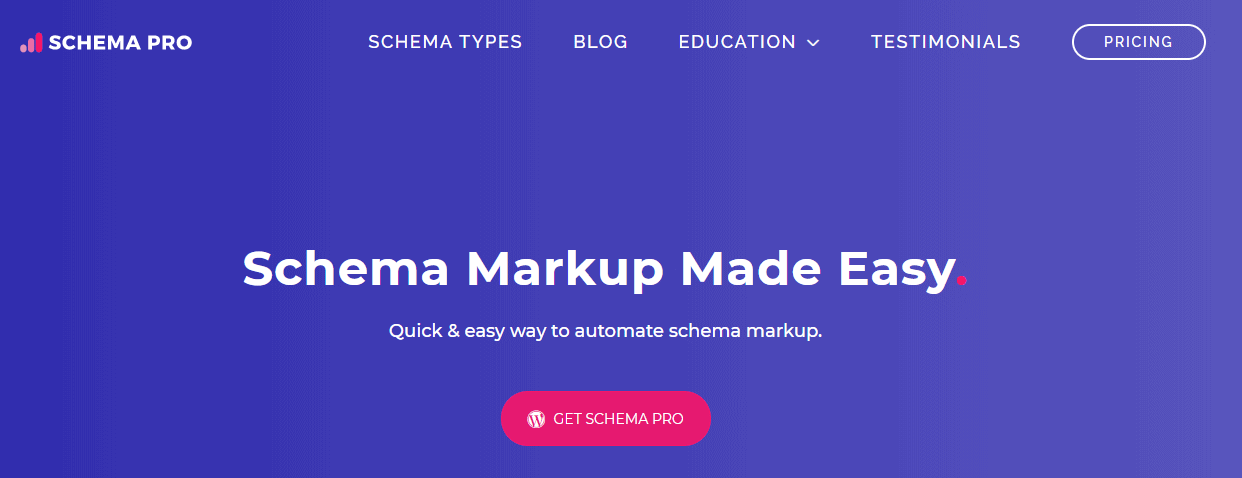
If you are looking for a more professional solution and have a budget to spend on creating rich snippets, then you could consider the Schema Pro plugin, which offers a fast implementation of microdata for:
- Articles
- Books
- Recipes
- Products
- Courses
- Reviews
- Events
- Local businesses
With an intuitive interface and a three-step configuration process, you can implement the types of microdata that you think are most relevant to the content of your pages within seconds.
Schema App Structured Data

Schema App allows you, in a very few steps, to automatically activate schema.org markups for all pages on your WordPress site.
Specifically, you will be able to use markups of the following types:
- Page
- Post
- Search
- Author
- Category
- Tag
- Blog
- Breadcrumb
- Website
If you want to take full advantage of the potential of this plugin, then you can buy the paid version to be able to manage:
- Products on WooCommerce
- Links to Wikipedia and Wikidata
- Review widgets
- Custom posts
WP SEO Structured Data Schema
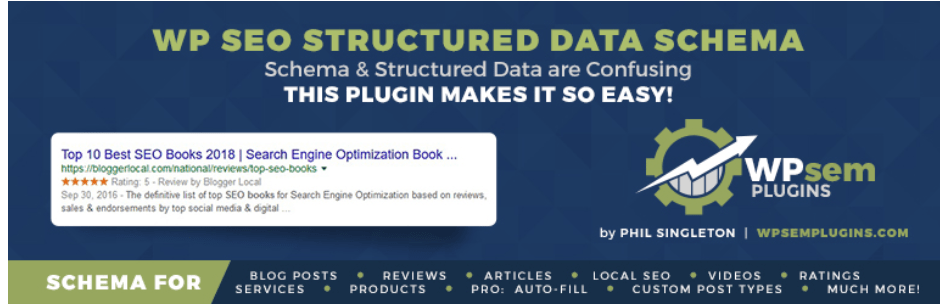
WP SEO Structured Data Schema is a great plugin that offers extensive support for different types of structured data.
The microdata supported in the free version belong to the following categories:
- Organizations
- Local businesses
- News
- Blog post
- Events
- Products
- Video
- Services
- Reviews
- Restaurants
The pro version offers features such as:
- Auto-complete function
- Multi-site support
- Support for more microdata types
WP SEO Structured Data Schema is a complete plugin, and a great solution also in its free version.
WP Review Pro
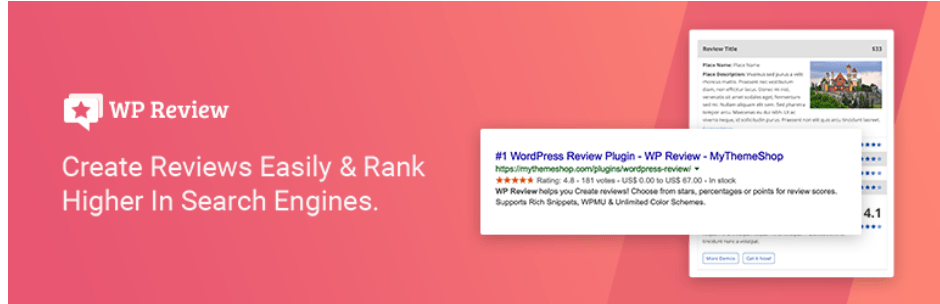
If you have a blog that mainly contains reviews of products or services, then a more specific plugin might come in handy.
It is WP Review Pro – available in both free and paid versions – a WordPress plugin that is ideal for integrating Rich Snippet for reviews.
WP Review Pro offers support for reviews of:
- Products
- Books
- Games
- Films
- Music
- Art
- Places
- Recipes
- Restaurants
- Software
- Shops
- TV series
- Websites
Being a review-specific plugin, WP Review Pro offers several custom-designed solutions and rating systems.
An interesting feature of the paid version WP Review Pro is the integration of Google Places’ reviews on your WordPress site.
WP Product Review

An alternative to WP Review Pro is WP Product Review. It is the ideal solution to integrate specific microdata for reviewers.
Among the available features, WP Product Review offers:
- Custom ratings
- Comparison tables
- Shortcode for reviews
- Product lists
- Reviews written by visitors.
The plugin is extremely intuitive and highly customizable, although a bit too basic on the visual point of view.
WP Product Review is available in both free and paid versions. It is a great solution for review-based websites and blogs that sell products through affiliate programs.
Want to check if you’ve implemented structured data correctly?
Whether you used WordPress plugins or entered structured data manually, it is important to make sure you implemented it correctly.
You can verify that you have entered the structured data correctly with our SEO Checker tool for free:
Structured Data Test Tool
Another useful tool is Google’s structured data test tool.
To test the correct implementation of structured data, simply enter the URL of the page and the code snippet.
The tool will show the page’s microdata and their type, showing implementation errors.